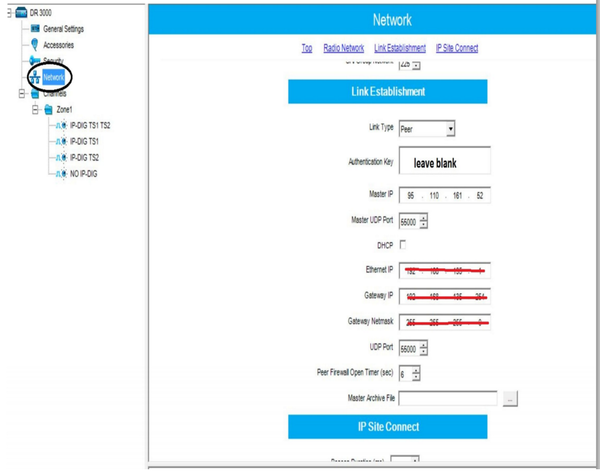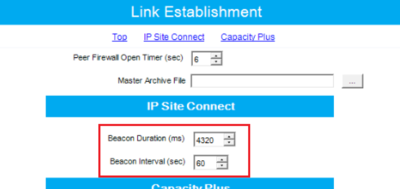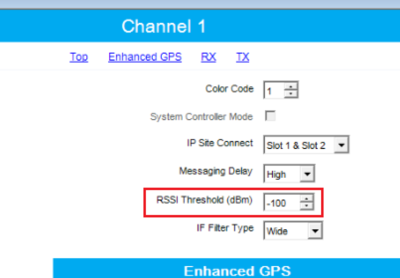Difference between revisions of "Motorola/Repeaters"
m (→Tested equipment) |
m |
||
| Line 19: | Line 19: | ||
| − | We are strongly not | + | We are strongly not recommending to upgrade repeaters with firmware non-listed in this article. By information of Motorola they are going to discontinue access to IPSC for all application partners. Future releases will support connectivity via Wireline only with special extra-cost developer license. |
== Tested equipment == | == Tested equipment == | ||
Revision as of 12:53, 13 December 2020
Contents
[hide]Important notice
We are strongly not recommending to upgrade repeaters with firmware non-listed in this article. By information of Motorola they are going to discontinue access to IPSC for all application partners. Future releases will support connectivity via Wireline only with special extra-cost developer license.
Tested equipment
Repeater models:
- Motorola DR-3000 / XPR-8300 / DGR-6175
- Motorola XPR-8400
- Motorola MTR-3000
- Motorola SLR-5500 / SLR-5700
- Motorola XPR-8400
Firmwares (DR-3000/XPR-8400/MTR-3000):
- R02.20.12
- R02.30.02
- R02.30.20
- R02.40.12
- R02.40.20
- R02.06.00.07
- R02.08.05.03
- R02.09.00.13 (This firmware fix the IDOC diffusion)
- R20.20.02.03 (First firmware with TA support, needs M2020.02 release on mobile device, DR3000 only with extended memory)
Firmwares (SLR-5500 / SLR-5700):
- R01.01.04
- R01.02.00
- R02.06.00.07
- R02.08.05.04 (many improvements observed: better forward error correction, debounce, faster reading/writing over IP)
- R20.20.02.03 (First firmware with TA support, needs M2020.02 release on mobile device)
Firmwares (XPR-8400):
- R02.08.05.04 (many improvements observed: better forward error correction, debounce, faster reading/writing over IP)
- R20.20.02.03 (First firmware with TA support, needs M2020.02 release on mobile device)
Configuration
The IP in the image is just information please choose the right ip for you local master.
Issues with connectivity
Authentication
Several times we got issue with empty password (same as on Hytera). Please check page Status of your BrandMeister Server. Field "Interpretation" will contain text "Authentication is On" it your repeater has non-empty password field. To solve this problem you need to fill some text into password field and upload codeplug into repeater then clear password and upload codeplug again. Note: BrandMeister can be configured to use authentication.
NAT traversal / firewalls / port forwarding
Mostly you have issues with your router or firewall if Field "Interpretation" contains text "XNL is not connected". In this case messages sent by server was not delivered to the repeater. BrandMeister Server is friendly for NAT traversal and it is not required any special settings.
Issues on operations
Continuous TX-ing
This situation happens when synchronous beaconing is on at your BrandMaster Server and repeater code-plug has wrong beacon duration. To solve this issue please set beacon values as shown at the picture:
Repeater does not transmit calls from the server
This situation happens when repeater code-plug has wrong value of RSSI Threshold due the specific of internal call arbitering. Also in this state the repeater detaches its time slots from the server and appears in the dashboard online, but without time slots. Any non-DMR or wrong CC signal that is higher than this value will bring the repeater in this highly unwanted state. So it is absolutely necessary to chose a value that is high enough. -100 dBm or even more. And note that it is a negative value, so -40 dBm is higher than -100 dBm :) To solve this issue please adjust RSSI threshold values as shown at the picture or even higher:
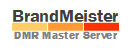 BrandMeister
BrandMeister