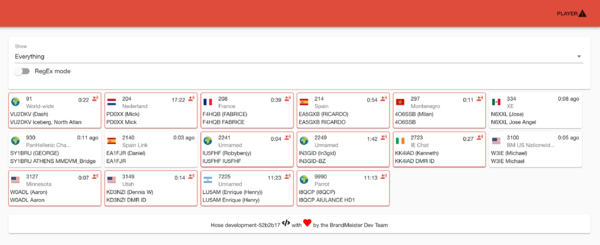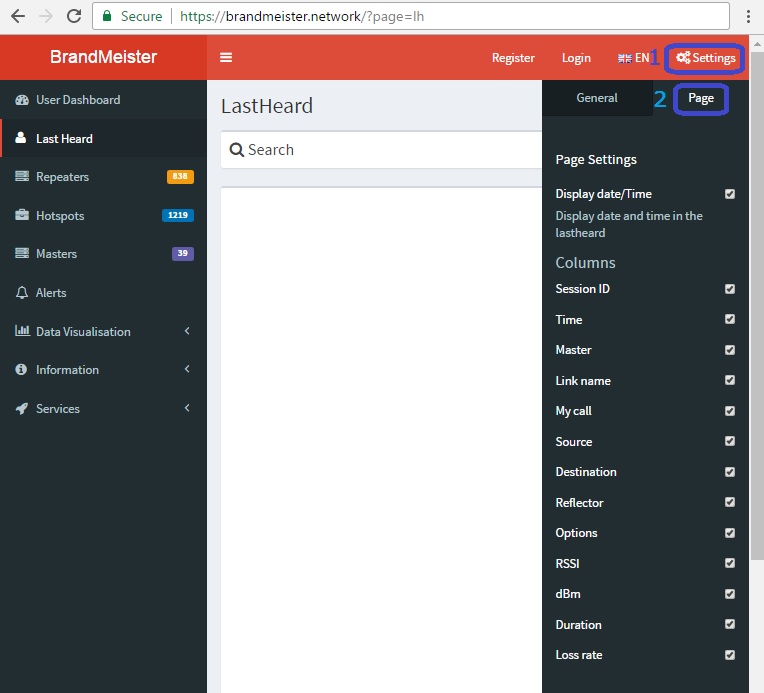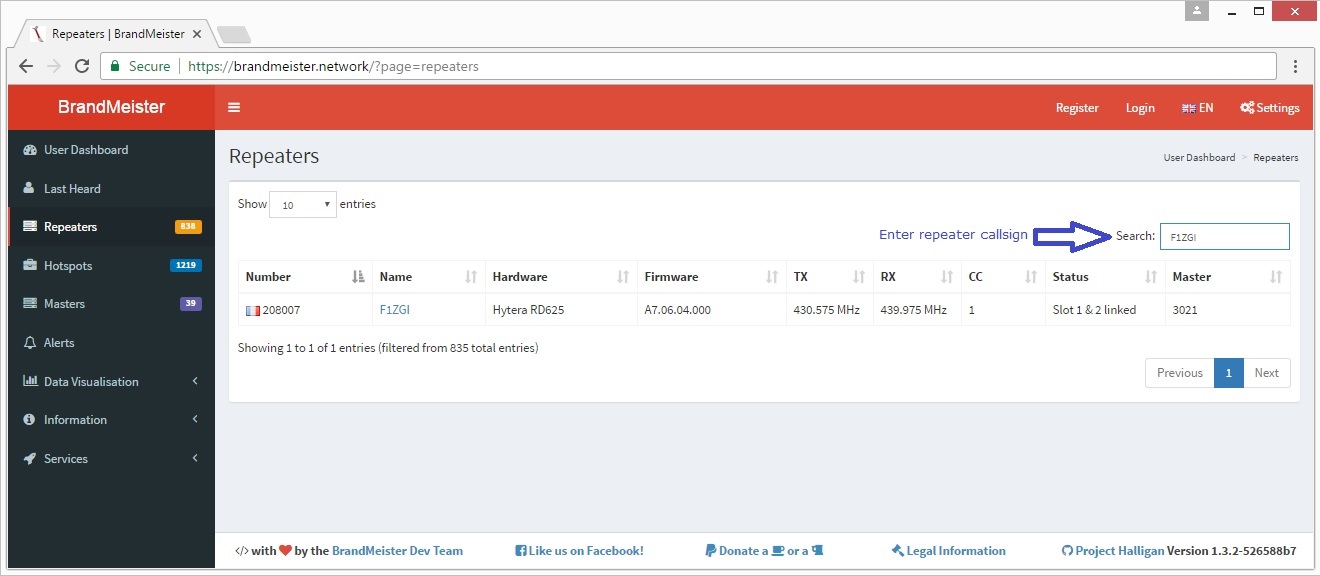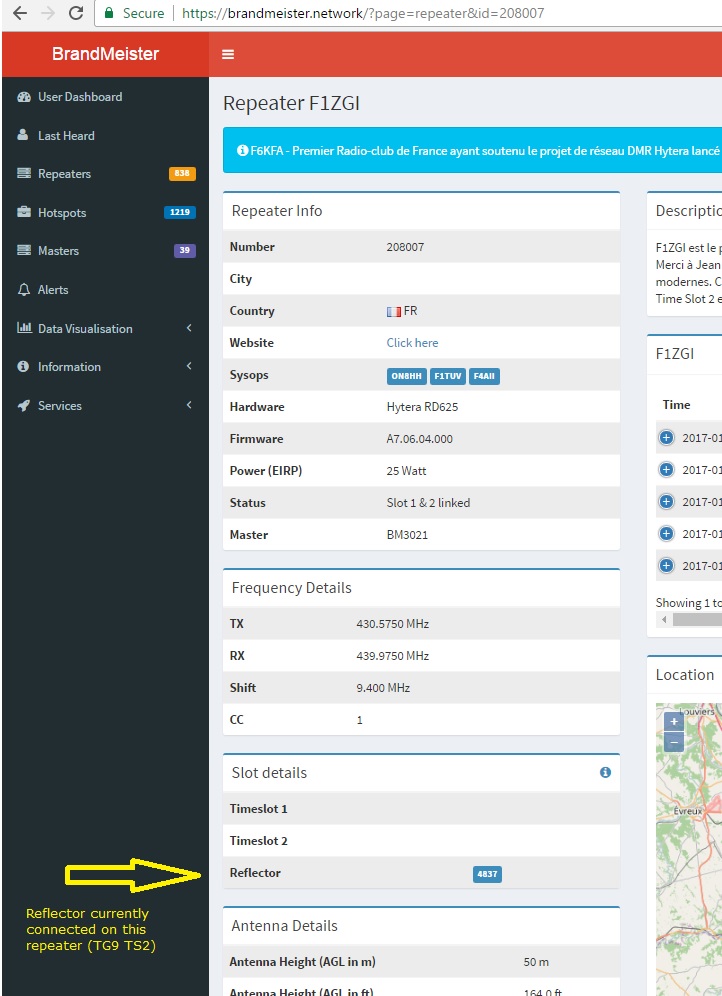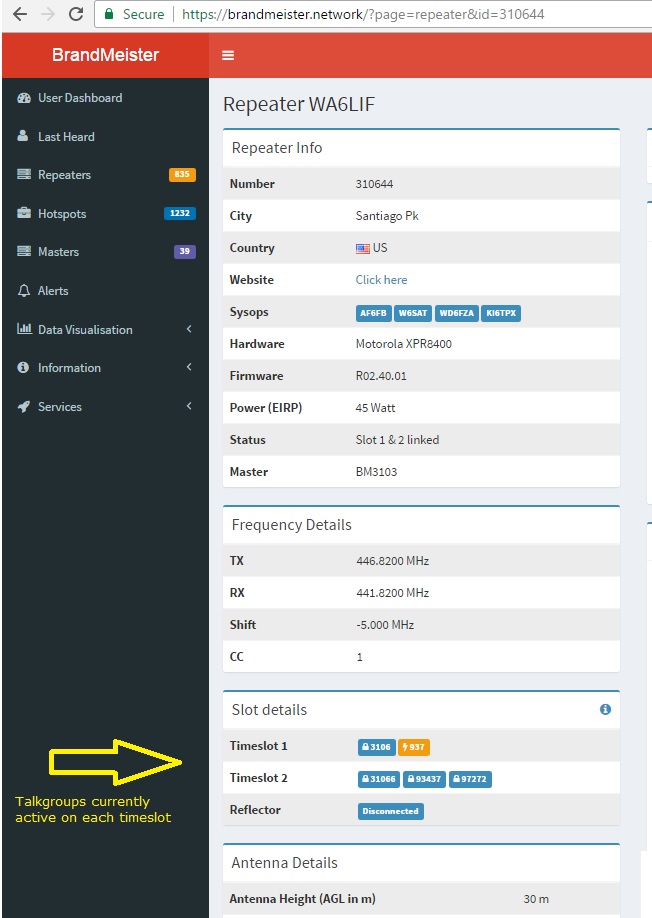Difference between revisions of "Before Asking For Support"
(→Gather last heard dashboard information) |
(→Gather last heard dashboard information) |
||
| Line 16: | Line 16: | ||
== Gather last heard dashboard information == | == Gather last heard dashboard information == | ||
| − | In order for the team to help you, we'll need the information that can be found on the | + | In order for the team to help you, we'll need the information that can be found on the [https://brandmeister.network/?page=lh| last heard ]. Load this page, and click on the "Settings" option on the top right corner, then click on the "Page" tab, and click all the columns options. |
[[File:lastheard-columns.jpg]] | [[File:lastheard-columns.jpg]] | ||
Latest revision as of 18:10, 13 September 2021
It appears something is not working when transmitting on the Brandmeister Network ? You can reach the Support team with the following information:
Can the transmission be heard on hoseline ?
If your issue is related to sending/receiving audio over the Brandmeister network, go to the Hoseline Portal, select the Talkgroup that you are the other party are using. Check and listen to hoseline while either of you are transmitting and see if you are listed as transmitting.
Select the talkgroup on which your are communicating.
Transmit and check the results on hoseline. Make sure you see a new entry on hoseline and that you can be heard. Ask the other party to do the same. If one side cannot hear the other but they both can be heard on hoseline, the problem is most likely due to the DMR terminal or HF.
Write down the symptoms and take a screenshot.
Gather last heard dashboard information
In order for the team to help you, we'll need the information that can be found on the last heard . Load this page, and click on the "Settings" option on the top right corner, then click on the "Page" tab, and click all the columns options.
Proceed with transmitting, and ask the other party to do the same. Take screenshots with all colums showing. It is not recommended to use filters when troubleshooting, as your rules might filter out transmissions based on unexpected parameters. You can leverage the "Pause" button to take a screenshot.
If you are experiencing bad audio, make sure the RSSI is strong, and the Loss rate is low.
If either party is using a repeater
Go to the [Dashboard] , click on "Repeater" on the left handside, then type the repeater callsign in the text box at the top.
Click on the repeater callsign once it appears in the list. If the repeater does not show up, it is most likely currently disconnected from the Brandmeister network and therefore no communication to Brandmeister can be achieved.
If using a reflector: make sure that the repeater being used is actually connected to the proper reflector.
Ensure that a reflector is connected, and that its number is a match for the communication you are trying to establish.
If using a talkgroup: ensure that the Talkgroup you are listening to is active. You will also see if other Talkgroups are active on the same timeslot, and possibly making the timeslot busy while you are listening to your Talkgroup.
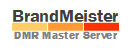 BrandMeister
BrandMeister