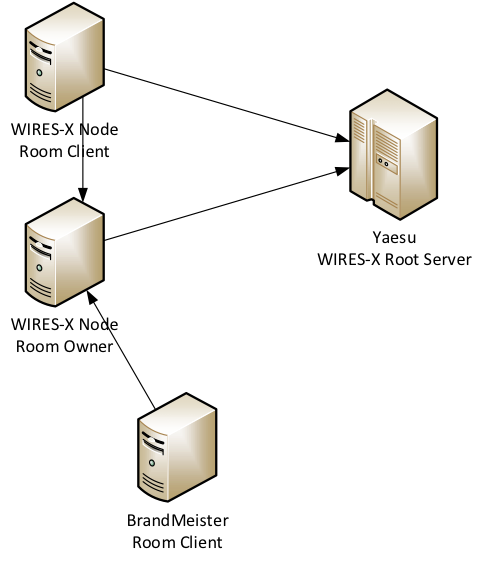Difference between revisions of "WIRES-X"
(→Limitations) |
(No difference)
|
Revision as of 23:52, 11 January 2020
Starting BrandMeister release 20160421-112227 has support of WIRES-X connectivity.
WIRES-X Link allows:
- To make bridges between DMR talking groups and WIRES-X rooms
- Transfer voice calls between BrandMeister Network and WIRES-X network with audio quality 1:1 and signaling conversion
Contents
Benefits
- Fully transparent calls between DMR and WIRES-X
- Full call signaling support in both directions
- Sound quality is 1:1 in both directions
- No extra hardware is required(*)
- Late call entry is supported on both sides in both directions
- System Fusion / WIRES-X side doesn’t loose any features
- Each BrandMeister Server can be connected to several rooms
Conceptual view
Limitations
- Room should be run in digital only mode
- Room should have static IP and not use UPnP port forwarding (manually forwarded UDP ports or direct connection)
- Calls from DMR cannot be audited via WIRES-X node or WIRES-X Remote Monitor (call will be silent on this software)
- BrandMeister server requires registered node ID and Call-Sign at Yaesu WIRES-X System (these credentials should not be used by any node or you should grant that node with these credentials will never be connected to required rooms)
Additional features
- CLI-based support of chat for WIRES-X administrators:
- Incoming messages are available via syslog
- D-BUS API to send messages
- Additional CLI utility SendWiresXMessage.php (not supplied to distribution)
- WIRES-X directory service (ILS) client can be implemented as external utility
- D-BUS API to connect rooms including support of rooms behind UPnP NAT
- WIRES-X directory service client is not in scope of project for now
Allocated ports
- UDP 46110
- UDP 46112
Configuration
WiresXLink :
{
// DTMF ID of local node
number = NODE ID;
// Call of local node
call = "<CALL-ND>";
// Connection profiles
connections =
[
"RoomXXXXX",
"RoomXXXXX"
];
};
RoomXXXXX :
{
// Room ID: ITALY
// Group ID
number = TG number;
// Remote node address
address = <"IP ADRESS or Domain Name">;
// Connection mode:
// 0 - Regular
// 1 - Persistent
mode = 0;
};
Issues with connectivity
No sound from WIRES-X at all, BM Status web page shows “0 members”
Check your firewall rules, port UDP 46112 should be allowed.
Silent call from Fusion operator
Mostly operator’s radio is in VW mode. Ask him to switch the radio to DN mode.
DMR radio (and Last Heard) shows talking group number instead ID of operator
- Operator has not registered his call-sign in CCS7 registration system - ask him to register
- CRC check failed during processing of SystemFusion
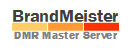 BrandMeister
BrandMeister