|
|
| Line 6: |
Line 6: |
| | |image=UKFlag.png | | |image=UKFlag.png |
| | }} | | }} |
| − | <img src="https://hamradio.joomla.com/images/UK.jpg" alt="Trulli" width="250" height=""> <img src="http://brandmeister-uk.cloudaccess.host/images/tiny_cc_BM-UK.png" alt="Trulli" width="180" height=""><img src="https://hamradio.joomla.com/images/brandmeister.png" alt="Trulli" width="250" height="">
| |
| − | == '''Welcome and Please read all of this WiKi page.''' ==
| |
| − | {| cellpadding=5 style="border:2px solid #BBB"
| |
| − | |- bgcolor="#fafeff"
| |
| − | |
| |
| − | <Center><B>DO NOT OPEN Tickets via BrandMeister Jira System Dashboard.</B></Center><br>
| |
| − | * <B>For all UK Service/System/Network Enquires Email:</B> admin [AT] bm-dmr.uk [https://wiki.brandmeister.network/index.php/United_Kingdom#Contact Email Address is NOT FOR]
| |
| − |
| |
| − | * <span style="color:red"><B>NOV holder for Repeater & Gateway. Please Join this group on Telegram</B> https://t.me/BrandmeisterUKRepeaterKeepers</span> ( [https://telegram.org/ Download Telegram] )
| |
| − |
| |
| − | * <B>NOV holder for Repeater & Gateway.</B> Adding Repeater/Gateway to the UK Server. Report any issues etc. Use https://t.me/BrandmeisterUKRepeaterKeepers
| |
| − |
| |
| − | * Bridges - HBlink, MMDVM Protocol or any other software <B>is not to be connected</B> to UK Brandmeister Server to create a bridge. Unless you have specific permission.<br>
| |
| − |
| |
| − | * Facebook Group - [https://www.facebook.com/groups/565437183613033/ BrandMeister DMR United Kingdom.]
| |
| − |
| |
| − | * Telegram Group - [https://t.me/BrandMeisterDMRUnitedKingdom/ BrandMeister DMR United Kingdom.]
| |
| − |
| |
| − | * Please make a [http://www.gb3in.co.uk/?page_id=8 Donation] to keep the BrandMeister UK DMR & XLX Servers up and running.
| |
| − |
| |
| − | <Center><B>DO NOT OPEN Tickets via BrandMeister Jira System Dashboard.</B></Center>
| |
| − | |}
| |
| − |
| |
| − | == '''News''' ==
| |
| − | {| cellpadding=5 style="border:1px solid #BBB"
| |
| − | |- bgcolor="#fafeff"
| |
| − | |
| |
| − | * <B>[https://news.brandmeister.network/brandmeister-dmr-reflectors-support-ending-by-end-of-2020/ Reflectors will be turned off later this year by BrandMeister Global]</B>
| |
| − | * All Repeaters should now move over to Talk Groups on Slot2.
| |
| − | * [https://wiki.brandmeister.network/index.php/United_Kingdom#UK_Talk_Groups_BrandMeister All Phoenix Repeaters now offer BrandMeister Talk Groups.]
| |
| − | * [http://hamradio.joomla.com/images//Reflectors_being_turned_off.pdf Reflectors being turned off]
| |
| − | * [http://hamradio.joomla.com/images/Talk_Group_Restructure_for_BrandMeister_United_Kingdom.pdf Talk Group Restructure for BrandMeister United Kingdom]
| |
| − | * BrandMeister UK Talk Groups on the Global System has now been updated with the Official List.
| |
| − | |}
| |
| − |
| |
| − | == '''BrandMeister UK''' ==
| |
| − | {| cellpadding=5 style="border:1px solid #AA6633":
| |
| − | |- bgcolor="#fafeff"
| |
| − | |
| |
| − | [http://www.bm-dmr.uk/dash/ BrandMeister UK Dashboard] [http://www.bm-dmr.uk/dash/uklastheard.html UK Lastheard] [http://www.bm-dmr.uk/dash/ukrepeaters.html UK Repeaters] [https://register.ham-digital.org/ Registration for DMR ID Number] [http://www.pistar.uk/dmr_bm_talkgroups.php World Wide List of Talk Groups] [https://ukrepeaters.net/dmr.htm?filter1=DMR-BRANDMEISTER BrandMeister Repeater Map]
| |
| − |
| |
| − | <B>Every user should set up a [https://brandmeister.network/?page=login&returnurl=%2F%3Fpage%3Dselfcare SelfCare Account] and [https://news.brandmeister.network/configure-a-security-password-for-your-hotspots/ Hotspot Security]</B>
| |
| − |
| |
| − | Please make a [http://www.gb3in.co.uk/?page_id=8 Donation] to keep the BrandMeister UK DMR & XLX Servers up and running.
| |
| − | |}
| |
| − |
| |
| − | == '''UK Talk Groups BrandMeister''' ==
| |
| − | {| cellpadding=5 style="border:2px solid #BBB"
| |
| − | |- bgcolor="#fafeff"
| |
| − | | <B>UK Talk Groups and Names [https://wiki.brandmeister.network/index.php/United_Kingdom#UK_Talk_Group_Diagram UK Talk Group Diagram]</B> || <B>Applications</B>
| |
| − | |- bgcolor="#fafeff"
| |
| − | |
| |
| − | <B>Main -</B><br>
| |
| − | 235 - UK Call - QSY to 2351 or 2352<br>
| |
| − | <span style="color:red">2350</span> - UK & [http://www.dmr-uk.net/index.php/layout/ Phoenix] - QSY to 2353<br>
| |
| − | 2351 - Chat 1<br>
| |
| − | 2352 - Chat 2 <br>
| |
| − | <span style="color:red">2353</span> - Chat 3<br>
| |
| − | <B>Regional -</B><br>
| |
| − | <span style="color:red">2354</span> - Ireland<br>
| |
| − | <span style="color:red">2355</span> - Scotland<br>
| |
| − | <span style="color:red">2356</span> - Wales<br>
| |
| − | 2357 - Isle of Man<br>
| |
| − | 2358 - London<br>
| |
| − | <span style="color:red">2359</span> - Kernow<br>
| |
| − | <span style="color:red">23500</span> - South West<br>
| |
| − | <span style="color:red">23510</span> - South East<br>
| |
| − | <span style="color:red">23520</span> - North West<br>
| |
| − | 23530 - Yorkshire<br>
| |
| − | <span style="color:red">23540</span> - Ireland Chat<br>
| |
| − | <span style="color:red">23550</span> - Scotland Chat<br>
| |
| − | <span style="color:red">23560</span> - North East<br>
| |
| − | <span style="color:red">23570</span> - Wales Chat<br>
| |
| − | 23580 - West Midlands<br>
| |
| − | <span style="color:red">23590</span> - East Midlands<br>
| |
| − | 23490 - East Anglia<br>
| |
| − | <br>
| |
| − | Only the Main/Regional Talk Groups is listed above to get you started on BrandMeister UK<br>
| |
| − | Please add all the <B>Main Talk Groups</B> to your radio so you can access them.<br>
| |
| − | For a full list, use this link [http://www.pistar.uk/dmr_bm_talkgroups.php BrandMeister Talk Groups.]<br>
| |
| − | <br>
| |
| − | <B>Optional -</B><br>
| |
| − | <span style="color:red">23526</span> - Hubnet UK<br>
| |
| − | <span style="color:red">23531</span> - Raynet UK<br>
| |
| − | 23551 - [https://www.dmrscotland.co.uk/scot-multi/ Scotland Multi Mode]<br>
| |
| − | 23557 - Scotland East<br>
| |
| − | 23558 - Scotland Highland & Islands <br>
| |
| − | 23559 - Scotland West<br>
| |
| − | 23562 - M62 Corridor<br>
| |
| − | 23575 - [https://salop-repeater.weebly.com/ SALOP Cluster]<br>
| |
| − | 235907 - [http://brandmeister-907-jota-joti-yota.cloudaccess.host/ Jota Joti UK]<br>
| |
| − |
| |
| − | ||
| |
| − | <br>
| |
| − | 9990 - Parrot (Private Call)<br>
| |
| − | <br>
| |
| − | 234999 - APRS (Private Call) <I>(NOT 5057)</I><br>
| |
| − | <br>
| |
| − | [https://brandmeister.network/?page=login&returnurl=%2F%3Fpage%3Dselfcare Set your Radio Brand in SelfCare]<br>
| |
| − | <br>
| |
| − | 4000 - Disconnect <br>
| |
| − | <br>
| |
| − | TOT = 180 seconds (Time out Timer)<br>
| |
| − | <br>
| |
| − | <br>
| |
| − | <br>
| |
| − | <br>
| |
| − | <br>
| |
| − | <br>
| |
| − | <br>
| |
| − | <br>
| |
| − | ----
| |
| − | ----
| |
| − |
| |
| − | <B> INFO </B><br>
| |
| − | <br>
| |
| − | <span style="color:red">Red Talk Groups are Linked to [http://www.dmr-uk.net/index.php/layout/ Phoenix UK]</span><br>
| |
| − | All Talk Groups on the Phoenix Network are <B>User Activated</B>.<br>
| |
| − | This means to have a QSO on any red Talk Group. <br>
| |
| − | A user needs to open it on Phoenix Network.<br>
| |
| − | At this time Phoenix Repeaters do not have any red talk groups as Static. <br>
| |
| − | <br>
| |
| − | <br>
| |
| − | <B> INFO WEBSITES</B><br>
| |
| − | [http://brandmeister-uk.cloudaccess.host/ United Kingdom] [https://www.dmrscotland.co.uk/ Scotland]<br>
| |
| − | |}
| |
| − | {| cellpadding=5 style="border:2px solid #BBB"
| |
| − | |- bgcolor="#fafeff"
| |
| − | | You should have all <B>5 Main Talk Groups</B> programmed in to your Radio, so you can QSY to one of the three Chat Talk Groups.
| |
| − | |- bgcolor="#fafeff"
| |
| − | |
| |
| − | <B>Acceptable use on 235 :-</B><br>
| |
| − | Should be considered a “calling channel” Once contact has been established, please QSY to TG 2351 or TG 2352.<br>
| |
| − | <I>You can also QSY to any Talk Group above.</I><br>
| |
| − | <br>
| |
| − | <B>Acceptable use on 2350 :- Linked to the Phoenix Network</B><br>
| |
| − | Please QSY to TG 2353 if you can. <I>You can also QSY to any Red Talk Group above.</I><br>
| |
| − | It is acceptable to have short QSO’s, please be considerate and polite and leave gaps for others to join or make calls for other people. <br>
| |
| − | It is hoped users understand, it is not a “calling channel only” and we do not like to hear people taking it upon themselves to prevent others enjoying brief QSO’s on 2350.<br>
| |
| − | <br>
| |
| − | <B>Acceptable use on 2351, 2352, 2353 :- 2353 Linked to the Phoenix Network</B><br>
| |
| − | It is acceptable to have QSO’s, please be considerate and polite and leave gaps for others to join as they QSY from 235 or 2350.<br>
| |
| − | Keep in mind you can QSY to a <B>Regional Talk Group if you want a longer QSO.</B><br>
| |
| − | It is hoped users understand, we do not like to hear people taking it upon themselves to prevent others enjoying a QSO on 2351, 2352, 2353.<br>
| |
| − | <br>
| |
| − | Please enjoy the UK BrandMeister DMR Network and be considerate at all times to others.
| |
| − | |}
| |
| − |
| |
| − | == '''Repeaters - What Slots and Talk Groups to use''' ==
| |
| − | {| role="presentation" class="wikitable mw-collapsible autocollapse mw-collapsed"
| |
| − | | <strong>Local Repeaters</strong>
| |
| − | |-
| |
| − | | <B>1. In general, ALL Talk Groups can be used on either slot via a Repeater.</B><br>
| |
| − | Most Talk Groups will be User Activated (UA) by calling the Talk Group from your radio. The Talk Group will remain open for 10mins from your last PTT. <br>
| |
| − | The Repeater Keeper might wish you to use one Slot for the UK and the other Slot for outside off the UK.<br>
| |
| − | See No 2 and 3 below<br>
| |
| − | <br>
| |
| − | <B>2.</B> Do a Google Search and see if your Repeater has a Website or Facebook Group with info on how to use the repeater.<br>
| |
| − | <br>
| |
| − | <B>3.</B> If Not you will need to do a search to see what Static Talks Groups they have set or not.-<br>
| |
| − | Also under Description, they might have info on how to use the Repeater.<br>
| |
| − | You will need to look up the [https://brandmeister.network/?page=repeaters repeater] <br>
| |
| − | Use the link above and then in the Search Box type in the Repeater Name (GB7__ or MB6__)<br>
| |
| − | Click on the Name of the repeater and then scroll down to Slot details. ( See Photo)<br>
| |
| − | Static Talk Groups will be listed on each slot with a Padlock next to them (See Photo) <br>
| |
| − | <br>
| |
| − | You can see this Repeater has two Static Talk Groups on Slot 1 and one on Slot 2.<br>
| |
| − | <I>Every Repeater will have different Static Talk Groups or non.</I><br>
| |
| − | <br>
| |
| − | <img src="https://hamradio.joomla.com/images/Static.jpg" alt="Trulli" width="300" height=""><br>
| |
| − | <br>
| |
| − | Having a Regional Talk Group set as static is becoming common, as it links a group of Repeaters together into one large community of repeaters.<br>
| |
| − | In the Photo above you can see Slot 2 has TG 2355 (Scotland) set as Static.<br>
| |
| − | <br>
| |
| − | Static Talk Groups never Time Out. Unlike User Activated as outlined below (No 5). <br>
| |
| − | This means they can pass Traffic at any time without needing to call the Talk Group from your radio.<br>
| |
| − | Just go to that Channel for the Static Talk Group in your radio and you will RX any traffic.<br>
| |
| − | <br>
| |
| − | <B>4.</B> Clusters is less common on Repeaters. But still in use.<br>
| |
| − | In this next photo you will see what a Cluster looks like.<br>
| |
| − | On this Repeater you use TG 75 rather than 23575 on Slot 1 ([https://salop-repeater.weebly.com/ Salop Cluster]) to access the Cluster.<br>
| |
| − | <br>
| |
| − | <img src="https://hamradio.joomla.com/images/Cluster.jpg" alt="Trulli" width="300" height=""><br>
| |
| − | <br>
| |
| − | Cluster can be set by Repeater Keepers on one or both Slots. <br>
| |
| − | <br>
| |
| − | <B>5.</B> User Activated (UA).<br>
| |
| − | User Activated Talk Groups will automatically time out after 10 mins if you do not retransmit to it again.<br>
| |
| − | <br>
| |
| − | <B>6.</B> 4000 Disconnect/Unlink from a Talk Group.<br>
| |
| − | 4000 Added to your contact list as a <B>Group Call</B><br>
| |
| − | You can make up a 4000 Channel for each Repeater on Both Slots. This will speed up Disconnecting/Unlinking from a Talk Group.<br>
| |
| − | Go to the 4000 Channel and PTT for 3 to 5 seconds so the system/networks receives the request to Disconnect/Unlink.<br>
| |
| − | You can only do a 4000 when no traffic is being received on the Talk Group you wish to leave.<br>
| |
| − | <I>It is good practise/manners to do a 4000 when your finished with a Talk Group on a Repeater.</I><br>
| |
| − | 4000 will not Disconnect/Unlink a Static Talk Group.<br>
| |
| − | <br>
| |
| − | Repeaters and Duplex Hotspot Only.<br>
| |
| − | 4000 Added to your contact list as a <B>Private Call</B><br>
| |
| − | <B>This will only work while someone is using the Talk Group.</B> <br>
| |
| − | You can make up a 4000 Channel for each Repeater on Both Slots. This will speed up Disconnecting/Unlinking from a Talk Group.<br>
| |
| − | Go to the 4000 Private Call Channel and PTT for 3 to 5 seconds so the system/networks receives the request to Disconnect/Unlink.<br>
| |
| − | <br>
| |
| − | <B>7.</B> 9990 Echo/Parrot<br>
| |
| − | 9990 Added to your contact list as a <B>Private Call</B><br>
| |
| − | You can make up a 9990 Channel for each Repeater on Both Slots.<br>
| |
| − | PTT and Speak and when you un PTT, you will get what you said played back to you.<br>
| |
| − | <br>
| |
| − | <B>8.</B> [https://ukrepeaters.net/dmr.htm?filter1=DMR-BRANDMEISTER A Map of UK BrandMeister Repeaters]<br>
| |
| − | |}
| |
| − |
| |
| − | {| role="presentation" class="wikitable mw-collapsible autocollapse mw-collapsed"
| |
| − | | <strong>Visiting or Travelling around the UK</strong>
| |
| − | |-
| |
| − | |
| |
| − | <br>
| |
| − | <B>Talk Groups - 2350 [https://wiki.brandmeister.network/index.php/United_Kingdom#UK_Talk_Groups_Brandmeister UK & Phoenix] 2351 Chat 1 2352 Chat 2 2353 Chat 3 </B><br>
| |
| − | <br>
| |
| − | With general approval from Repeater Keepers. You can use <B>SLOT 2</B> for the above 4 Talk Groups if Visiting or Travelling around the UK.<br>
| |
| − | This is to make programming your radio easy for each repeater you might use.<br>
| |
| − | <B> You should have all 4 Talk Groups programmed in to your Radio so you can [https://wiki.brandmeister.network/index.php/United_Kingdom#UK_Talk_Groups_Brandmeister QSY] to one of the three Chat Talk Groups.</B><br>
| |
| − | <I>Ideally, it would be worthwhile programming the 4 Talk Groups on both Slots. This lets you use the other slot if one is in use.</I><br>
| |
| − | Most Talk Groups will be User Activated (UA) by calling the Talk Group from your radio. The Talk Group will remain open for 10mins from your last PTT. <br>
| |
| − | For all other Talk Groups see below or the tab above <B>"Local Repeaters"</B> and Click on Expand.<br>
| |
| − | <br>
| |
| − | [https://ukrepeaters.net/dmr.htm?filter1=DMR-BRANDMEISTER A Map of UK BrandMeister Repeaters]<br>
| |
| − | <br>
| |
| − | <br>
| |
| − | <br>
| |
| − | <br>
| |
| − | <B>If you're going to be in one area for some time or frequently you should -</B><br>
| |
| − | <br>
| |
| − | <B>1.</B> Do a Google Search and see if the Repeaters have a Website or Facebook Group with info on how to use the repeater.<br>
| |
| − | <br>
| |
| − | <B>2.</B> If Not you will need to do a search to see what Static Talks Groups they have set or not.<br>
| |
| − | Also under Description they might have info on how to use the Repeater.<br>
| |
| − | You will need to look up the [https://brandmeister.network/?page=repeaters repeater] <br>
| |
| − | Use the link above and then in the Search Box type in the Repeater Name (GB7__ or MB6__)<br>
| |
| − | Click on the Name of the repeater and then scroll down to Slot details. ( See Photo)<br>
| |
| − | Static Talk Groups will be listed on each slot with a Padlock next to them (See Photo) <br>
| |
| − | <br>
| |
| − | You can see this Repeater has two Static Talk Groups on Slot 1 and one on Slot 2.<br>
| |
| − | <I>Every Repeater will have different Static Talk Groups or non.</I><br>
| |
| − | <br>
| |
| − | <img src="https://hamradio.joomla.com/images/Static.jpg" alt="Trulli" width="300" height=""><br>
| |
| − | <br>
| |
| − | Having a Regional Talk Group sets as static is becoming common, as it links a group of Repeaters together into one large community of repeaters.<br>
| |
| − | In the Photo above, you can see Slot 2 has TG 2355 (Scotland) set as Static.<br>
| |
| − | <br>
| |
| − | For more info, see the tab above <B>"Local Repeaters"</B> and Click on Expand.
| |
| − | <br>
| |
| − | |}
| |
| − |
| |
| − | == <B>Information</B> ==
| |
| − | {| role="presentation" class="wikitable mw-collapsible autocollapse mw-collapsed"
| |
| − | | <strong>Repeater Configuration and Setup</strong>
| |
| − | |-
| |
| − | |<B><Center>[http://hamradio.joomla.com/images/Motorola_setup_BM_UK_latest.jpg Motorola Settings to Join the UK BrandMeister] [http://hamradio.joomla.com/images/Hytera_setup_BM_UK_latest.jpg Hytera Settings to Join the UK BrandMeister] [http://hamradio.joomla.com/images/Pi-Star.jpg Pi-Star Settings to Join the UK BrandMeister]</Center></B>
| |
| − | <br>
| |
| − | [https://wiki.brandmeister.network/index.php/Hytera/Repeaters Hytera Repeaters]
| |
| − | [https://wiki.brandmeister.network/index.php/Motorola/Repeaters Motorola Repeaters]
| |
| − | <br>
| |
| − | <br>
| |
| − | Repeater or Gateway should be connected to BrandMeister United Kingdom Service/Network at all times.<br>
| |
| − | <br>
| |
| − | NOV holder to request your Repeater/Gateway linked to your [https://brandmeister.network/?page=login Selfcare account] etc. Please use Telegram. https://t.me/BrandmeisterUKRepeaterKeepers<br>
| |
| − | ( [https://telegram.org/ Download Telegram] )<br>
| |
| − | <br>
| |
| − | <span style="color:red"><B>Looking to build a DMR Repeater or Gateway and need HELP/NOV etc.</B> Join this Telegram Group https://t.me/BMUK_Building_DMR_Repeater Only.</span><br>
| |
| − | <br>
| |
| − | <B>Remember to fill out the Description for your Repeater/Gateway in Selfcare to help users.</B> See EXAMPLE Photo below and code used.<br>
| |
| − | <center> <B>Example </B></center>
| |
| − | <center><img src="https://hamradio.joomla.com/images/Selfcare.jpg" alt="Trulli" width="400" height=""><br>
| |
| − | <br>
| |
| − | Code
| |
| − | <img src="https://hamradio.joomla.com/images/Code.jpg" alt="Trulli" width="400" height=""></center><br>
| |
| − | <br>
| |
| − | |}
| |
| − |
| |
| − | {| role="presentation Tabs" class="wikitable mw-collapsible autocollapse mw-collapsed"
| |
| − | | <strong>APRS</strong>
| |
| − | |-
| |
| − | | [http://www.bm-dmr.uk/dash/APRS1.html APRS Info.] Use 234999 - APRS (Private Call) <I>(NOT 5057)</I> [https://brandmeister.network/?page=login&returnurl=%2F%3Fpage%3Dselfcare Set your Radio Brand in SelfCare]
| |
| − | <br>
| |
| − | [http://www.m0glj.uk/index.php/gps-aprs-motorola-dmr-radios-on-brandmeister/ APRS on BrandMeister DMR Network using a Motorola GPS Enabled Radio]
| |
| − |
| |
| − | [http://hamradio.joomla.com/images/PDF/Hytera_GPS_APRS_settings_on_BM_via_a_DV_device-edited.pdf APRS on BrandMeister DMR Network using a Hytera GPS Enabled Radio]
| |
| − |
| |
| − | [http://hamradio.joomla.com/images/PDF/Digital_APRS_Settings_D868_Anytone.pdf APRS on BrandMeister DMR Network using a Anytone GPS Enabled Radio]
| |
| − | |}
| |
| − |
| |
| − | {| role="presentation" class="wikitable mw-collapsible autocollapse mw-collapsed"
| |
| − | | <strong>Making a Codeplug for your DMR Radio</strong>
| |
| − | |-
| |
| − | | <br>
| |
| − | <B>[https://www.google.co.uk/ Google] [https://www.youtube.com/ Youtube] is your best Friend.</B><br>
| |
| − | <br>
| |
| − | * Do a search for your make and model of your Radio.<br>
| |
| − | * Many makes or models also have Facebook Groups to help with your radio.<br>
| |
| − | * This is the Facebook Group for [https://www.facebook.com/groups/565437183613033/ BrandMeister DMR UK-IRL.] You can ask for help in this group and/or get pointed in the correct direction if required.<br>
| |
| − | * Your local Ham Club might also be a good place to ask for help or a codeplug.<br>
| |
| − | * Look and see if your Local Repeater has a Facebook Group or Website. They might have a Codeplug for that area.<br>
| |
| − | * Also look under [https://wiki.brandmeister.network/index.php/United_Kingdom#Repeaters_-_What_Slots_and_Talk_Groups_to_use Repeaters - What Slots and Talk Groups to use]<br>
| |
| − | * Have a look at this Website [http://brandmeister-uk.cloudaccess.host/ BrandMeister UK]<br>
| |
| − | * Registration for your [https://register.ham-digital.org/ DMR ID Number.] You will require a copy of your Ham Radio Licence.<br>
| |
| − | * Hotspots - Frequencies to be used. 434.000 and/or 438.8000 [https://rsgb.services/public/bandplans/html/rsgb_band_plan_2020.htm Low Power Non-NoV Personal Hot-Spot]<br>
| |
| − | * [https://wiki.brandmeister.network/index.php/United_Kingdom#UK_Talk_Groups_Brandmeister Talk Groups] to get you started on BrandMeister UK<br>
| |
| − | * Top Tip - Learning how to make your own Codeplug is the best way forward. With over 1400 Talk groups that you can use. BrandMeister UK opens the World to you.<Br>
| |
| − | <br>
| |
| − | * DO NOT [https://wiki.brandmeister.network/index.php/United_Kingdom#Contact Email/Contact] the Admins of BrandMeister UK.<br>
| |
| − | <br>
| |
| − | |}
| |
| − |
| |
| − | {| role="presentation" class="wikitable mw-collapsible autocollapse mw-collapsed"
| |
| − | | <strong>Talk Group Allocation & Naming</strong>
| |
| − | |-
| |
| − | |
| |
| − | * Talk Group Allocation and Naming is solely down to the Admin of BrandMeister United Kingdom Network.<br>
| |
| − | * In conjunction with Repeater Keepers naming is worked out. <br>
| |
| − | * Only the Admin of BrandMeister United Kingdom Network can name or change a name of a Talk Group.<br>
| |
| − | * [http://hamradio.joomla.com/images//Reflectors_being_turned_off.pdf Reflectors being turned off]
| |
| − |
| |
| − | |}
| |
| − |
| |
| − | {| role="presentation" class="wikitable mw-collapsible autocollapse mw-collapsed"
| |
| − | | <strong>Regional Sub 9 Talk Groups</strong>
| |
| − | |-
| |
| − | |
| |
| − | * Every 5 Dig Region Talk Group has 9 Sub Talk Groups.(235x0, 235x1, 235x2, 235x3, to 235x9)<br>
| |
| − | * Some might have been allocated and named. (<I>examples 23526 - Hubnet UK, 23557 - Scotland East, 23559 - Scotland West</I>)<br>
| |
| − | * If any of the 9 Sub Talk Groups have not been named and allocated you can freely use them.<br>
| |
| − | <I>They will not be added to the official Talk Groups for the UK. It is down to you to advertise the talk group and invite ones to use it.<br>
| |
| − | No one can claim ownership of the unnamed/unallocated Sub 9 Talk Groups and must be shared by all who wish to use them.</I><br>
| |
| − | * Talk Group Allocation and Naming is solely down to the Admin of BrandMeister United Kingdom Network.<br>
| |
| − | * Only the Admin of BrandMeister United Kingdom Network can name or change a name of a Talk Group.<br>
| |
| − | * See info below for <I>Clubs, Groups, Personal, Repeater, Gateway, </I>Talk Groups.
| |
| − |
| |
| − | |}
| |
| − |
| |
| − | {| role="presentation" class="wikitable mw-collapsible autocollapse mw-collapsed"
| |
| − | | <strong>Club/Groups Talk Group</strong>
| |
| − | |-
| |
| − | | <B>Option 1 </B><br>
| |
| − | Club/Group Applies for a DMR ID in the normal way.<br>
| |
| − | https://register.ham-digital.org/ <br>
| |
| − | It is 100% down to them if they issue your Club/Group with a ID number. <br>
| |
| − | When you get your ID number, you use that as the Club/Group Talk Group. <br>
| |
| − | || <B>Option 2 </B><br>
| |
| − | A Club/Group member uses His/Her 7 Dig ID number as the Club/Group Talk Group. <br>
| |
| − | <br>
| |
| − | <I>They will not be added to the official Talk Groups for the UK.<br>
| |
| − | It is down to the Club/Group to advertise the talk group so members know what it is.</I>
| |
| − | |}
| |
| − |
| |
| − | {| role="presentation" class="wikitable mw-collapsible autocollapse mw-collapsed"
| |
| − | | <strong>Personal Talk Group</strong>
| |
| − | |-
| |
| − | | Every users has at least one [https://register.ham-digital.org/ 7 dig ID Number] that can be used on BrandMeister. Use that 7 Dig ID number as your Personal Talk Group. <br>
| |
| − | <br>
| |
| − | <I>They will not be added to the official Talk Groups for the UK. It is down to you to advertise the talk group and invite ones to use it.</I>
| |
| − | |}
| |
| − |
| |
| − | {| role="presentation" class="wikitable mw-collapsible autocollapse mw-collapsed"
| |
| − | | <strong>Repeater Talk Group</strong>
| |
| − | |-
| |
| − | | Every repeater has a [https://register.ham-digital.org/ 6 dig ID Number] that can be used on BrandMeister. Use that 6 Dig ID number as your Talk Group. <br>
| |
| − | <br>
| |
| − | <I>They will not be added to the official Talk Groups for the UK. It is down to you to advertise the talk group and invite ones to use it.</I>
| |
| − | |}
| |
| − |
| |
| − | {| role="presentation" class="wikitable mw-collapsible autocollapse mw-collapsed"
| |
| − | | <strong>Gateway Talk Group</strong>
| |
| − | |-
| |
| − | | Every gateway has a [https://register.ham-digital.org/ 7 dig ID Number] that can be used on BrandMeister. Use that 7 Dig ID number as your Talk Group. <br>
| |
| − | <br>
| |
| − | <I>They will not be added to the official Talk Groups for the UK. It is down to you to advertise the talk group and invite ones to use it.</I>
| |
| − | |}
| |
| − |
| |
| − | {| role="presentation" class="wikitable mw-collapsible autocollapse mw-collapsed"
| |
| − | | <strong>Bridges</strong>
| |
| − | |-
| |
| − | | CBridge, Echolink, HBlink, MMDVM Protocol, Zello, TeamSpeak, Discord, XLX, YSF or any other software <span style="color:red"><B>is not to be connected to UK BrandMeister Server</B></span> to create a bridge.
| |
| − | <B>Unless you have specific permission.</B><br>
| |
| − | It is 100% down to the Admins if they grant a Bridge.<br>
| |
| − | <br>
| |
| − | You will/might require a [https://www.google.com/search?client=firefox-b-d&q=DC+server DC Server] and <B><I>an architecture diagram of what your offering</I></B> before you request a Bridge.<br>
| |
| − | For example. To Bridge HBLink Server and BrandMeister. The use of OpenBridge is the proper way to link to talk groups between the two systems.<br>
| |
| − | <br>
| |
| − | Bridging any BrandMeister Talk Groups to another network without permission. Will result in your link being terminated. <I>See Terms & Conditions</I><br>
| |
| − | <br>
| |
| − | Bridges should bring something worthwhile, that will add/improve to the United Kingdom BrandMeister Network. (<I>Examples Hubnet UK, Phoenix, Scotland Multi Mode, XLX005</I>)<br>
| |
| − | Just saying you want a Bridge, will be declined.<br>
| |
| − | To make a Bridge request, please use Telegram Group - [https://t.me/BrandMeisterDMRUnitedKingdom/ BrandMeister DMR United Kingdom.]<br>
| |
| − | A admin will get in contact with you. ''(Please read the sections on Talk Group Allocation & Naming, Club/Group/Personal/Repeater/Gateway Talk Groups)''<br>
| |
| − | <br>
| |
| − | <B>Not Supported on the UK Service/System/Network</B><br>
| |
| − | Use of TeamSpeak to cross link is prohibited.<br>
| |
| − | Use of Zello to cross link is prohibited.<br>
| |
| − | Use of Discord to cross link is prohibited.<br>
| |
| − | |}
| |
| − |
| |
| − | {| role="presentation" class="wikitable mw-collapsible autocollapse mw-collapsed"
| |
| − | | <strong>XLX005 / DCS005 UK D-Star to DMR</strong>
| |
| − | |-
| |
| − | | [http://www.bm-dmr.uk/xlx/ XLX005 Dashboard] D-Star to BrandMeister UK Talk Groups
| |
| − | |- bgcolor="#fafeff"
| |
| − | | <B>
| |
| − | B = United Kingdom BM TG 23402 D = Data - BM TG 23404 H = Worcestershire BM TG 23408 I = Northern Ireland - BM TG 23409
| |
| − | L = London - BM TG 23412 M = Midlands - BM TG 23413 N = North - BM TG 23414 O = Chat 1 - BM TG 23415
| |
| − | P = Chat 2 - BM TG 23416 Q = Chat 3 - BM TG 23417 R = Raynet - BM TG 23531 S = South - BM TG 23510
| |
| − | W = Wales and West - BM TG 23423 </B>
| |
| − | |}
| |
| − |
| |
| − | {| role="presentation" class="wikitable mw-collapsible autocollapse mw-collapsed"
| |
| − | | <strong>Hotspots</strong>
| |
| − | |-
| |
| − | | [https://rsgb.services/public/bandplans/html/rsgb_band_plan_2020.htm It is recommended to use 434.000Mhz and/or 438.800Mhz.]
| |
| − | <br>
| |
| − | [https://wiki.brandmeister.network/index.php/AirSecurity AirSecurity]
| |
| − | [https://news.brandmeister.network/configure-a-security-password-for-your-hotspots/ Hotspot Security]
| |
| − | [http://hamradio.joomla.com/images/PDF/Voice_message_Access_Denied.pdf Access Denied]
| |
| − | [http://hamradio.joomla.com/images/PDF/Voice-message-User-blocked.pdf User Blocked]
| |
| − | [https://brandmeister.network/?page=login&returnurl=%2F%3Fpage%3Dselfcare Set your Radio Brand in SelfCare]
| |
| − | [http://hamradio.joomla.com/images/Anytone/Hotspots_.pdf Buy and Info on Hotspots]
| |
| − | <br><br>
| |
| − | [https://forum.pistar.uk/ Pi-Star Support ]
| |
| − | [https://forum.pistar.uk/viewforum.php?f=45 Pi-Star FAQ]
| |
| − | [https://www.facebook.com/groups/pistarusergroup/ FB Pi-Star Support Group]
| |
| − | [https://register.ham-digital.org/ New IDs can take up to 48 hours to show on BrandMeister]
| |
| − | <br><br>
| |
| − | Foundation Licence Holder. You can not leave your Personal Hotspot unattended. Example - You can not leave in the House and pop down the shops and use.
| |
| − | |}
| |
| − |
| |
| − | {| role="presentation" class="wikitable mw-collapsible autocollapse mw-collapsed"
| |
| − | | <strong>Private Call !!</strong>
| |
| − | |-
| |
| − | | Private call via a Repeater does not mean that others can not listen in. <B>Newer radios can listen in, so be aware of what you say over the air.</B><br>
| |
| − | <br>
| |
| − | This can also happen via a Hotspot if someone is close enough to your Hotspot/Radio and has your frequency and Colour Code. <br>
| |
| − | Your Hotspot information is public via BrandMeister Dashboards. <br>
| |
| − | <br>
| |
| − | All Amateur Radios rules apply when using Private Call.
| |
| − | |}
| |
| − |
| |
| − | {| role="presentation" class="wikitable mw-collapsible autocollapse mw-collapsed"
| |
| − | | <strong>Useful Links</strong>
| |
| − | |-
| |
| − | | [http://brandmeister-uk.cloudaccess.host/ http://brandmeister-uk.cloudaccess.host/]<br>
| |
| − | [http://www.pistar.uk/dmr_bm_talkgroups.php BrandMeister Talk Groups]<br>
| |
| − | [https://www.facebook.com/groups/565437183613033/ Facebook BrandMeister DMR United Kingdom]<br>
| |
| − | [http://www.bm-dmr.uk/xlx/ UK XLX005 and Talk Groups to D-Star]<br>
| |
| − | [https://www.dmrguide.uk/index.php/dmr-networks/brandmeister/ DMR GUIDE UK]<br>
| |
| − | || [https://wiki.brandmeister.network/index.php/Ireland Ireland Wiki]<br>
| |
| − | [http://hamradio.joomla.com/anytone-dmr.html Anytone DMR Help Website]<br>
| |
| − | [https://www.facebook.com/groups/1798919343492370/ ANYTONE AT-D868/878UV & D578UV UK USER GROUP]<br>
| |
| − | 235907 - [http://brandmeister-907-jota-joti-yota.cloudaccess.host/ JOTA UK] <br>
| |
| − | |}
| |
| − |
| |
| − | {| role="presentation" class="wikitable mw-collapsible autocollapse mw-collapsed"
| |
| − | | <strong>Terms and Conditions</strong>
| |
| − | |-
| |
| − | |
| |
| − | <br>
| |
| − | <B>BrandMeister UK is a free to use Service/System/Network to Licensed Ham Radio Users only.</B><br>
| |
| − | By using the service you agree to the following : -<br>
| |
| − | * All rules that Govern Ham Radio and your Licence apply.
| |
| − | * All Laws on Computer Misuse act 1990 or Amendments Thereafter apply.
| |
| − | * Guide Lines on [https://wiki.brandmeister.network/index.php/United_Kingdom#UK_Talk_Groups_BrandMeister Acceptable Use] of 235, 2350, 2351, 2352, 2353 also apply.
| |
| − | * All rules on Bridges to the Service/System/Network apply.
| |
| − | * All sections under this WiKi page apply.
| |
| − | <br>
| |
| − | If in breach of any of the above : - <br>
| |
| − | BrandMeister UK reserves the Right to Limit or Revoke your access to the Service/Network. Without prior consultation.<br>
| |
| − | <br>
| |
| − | <br>
| |
| − | Information above or within this WiKi Page can/will be changed without prior notification.<br>
| |
| − | <br>
| |
| − | |}
| |
| − |
| |
| − | {| role="presentation" class="wikitable mw-collapsible autocollapse mw-collapsed"
| |
| − | | <strong>Thank You for taking the time to read this Wiki page</strong>
| |
| − | |-
| |
| − | |<br>
| |
| − | If you have liked this Wiki page and Enjoy using BrandMeister UK.<br>
| |
| − | <B>Please make a [http://www.gb3in.co.uk/?page_id=8 Donation] to keep the BrandMeister UK DMR & XLX Servers up and running.</B>
| |
| − | <br>
| |
| − | |}
| |
| − |
| |
| − | == '''Contact''' ==
| |
| − | {| cellpadding=5 style="border:1px solid #BBB"
| |
| − | |- bgcolor="#fafeff"
| |
| − | | <span style="color:red"><B>For all BrandMeister UK Service/System/Network Enquires Email:</B></span> admin [AT] bm-dmr.uk<br>
| |
| − | <br>
| |
| − | <B>DO NOT USE THIS EMAIL FOR asking questions like -</B><br>
| |
| − | * How to set up - Radios, Hotspots, Pi-Star, BlueDv, MMDVM etc <br>
| |
| − | * How do I make or edit a Codeplug etc<br>
| |
| − | * How do I get a DMR ID, Why my ID does not work. etc<br>
| |
| − | * <B>Use Facebook instead</B> [https://www.facebook.com/groups/565437183613033/ BrandMeister DMR United Kingdom]
| |
| − | * <B>Use Telegram Group instead</B> [https://t.me/BrandMeisterDMRUnitedKingdom/ BrandMeister DMR United Kingdom.]
| |
| − | <br>
| |
| − | |}
| |
| − |
| |
| − | == '''UK Talk Group Diagram''' ==
| |
| − | {| cellpadding=5 style="border:1px solid #BBB"
| |
| − | |- bgcolor="#fafeff"
| |
| − | |
| |
| − | <Center><img src="http://hamradio.joomla.com/images/UK_Regional_Diagram.jpg" alt="Trulli" width="50%" height=""></Center>
| |
| − | |}
| |
| − | <br>
| |
| − | <br>
| |
| − | <br>
| |
| − | <br>
| |
| − | <br>
| |
| − | <br>
| |
| − | <br>
| |
| − | <br>
| |
| − | <br>
| |
| − | <br>
| |
| − | <br>
| |
| − | <br>
| |
| − | <br>
| |
| − | <br>
| |
| − | <br>
| |
| − | <br>
| |
| − | <br>
| |
| − | <br>
| |
| − | <br>
| |
| − | <br>
| |
| − | <br>
| |
| − | <br>
| |
| − | <br>
| |
| − | <br>
| |
| − | <br>
| |
| − | <br>
| |
| − | <br>
| |
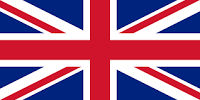
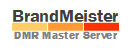 BrandMeister
BrandMeister