Difference between revisions of "United Kingdom"
(→Information) |
(→Information) |
||
| Line 370: | Line 370: | ||
| <strong>Bridges</strong> | | <strong>Bridges</strong> | ||
|- | |- | ||
| − | | CBridge, Echolink, HBlink, MMDVM Protocol, Zello, TeamSpeak, Discord, XLX or any other software <span style="color:red"><B>is not to be connected to UK BrandMeister Server</B></span> to create a bridge. | + | | CBridge, Echolink, HBlink, MMDVM Protocol, Zello, TeamSpeak, Discord, XLX, YSF or any other software <span style="color:red"><B>is not to be connected to UK BrandMeister Server</B></span> to create a bridge. |
<B>Unless you have specific permission.</B><br> | <B>Unless you have specific permission.</B><br> | ||
It is 100% down to the Admins if they grant a Bridge.<br> | It is 100% down to the Admins if they grant a Bridge.<br> | ||
Revision as of 21:21, 16 November 2020
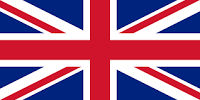
| |
| United Kingdom | |
|---|---|
| MCC Prefix | 234 |
| Coordinators | G4TSN, |
| Website | http://www.bm-dmr.uk/dash/ |



Contents
[hide]Welcome and Please read all of this WiKi page.
|
News
|
BrandMeister UK
|
BrandMeister UK Dashboard UK Lastheard UK Repeaters Registration for DMR ID Number World Wide List of Talk Groups BrandMeister Repeater Map Please make a Donation to keep the BrandMeister UK DMR & XLX Servers up and running. |
UK Talk Groups BrandMeister
| UK Talk Groups and Names UK Talk Group Diagram | Applications |
|
Main - |
INFO |
| You should have all 5 Main Talk Groups programmed in to your Radio, so you can QSY to one of the three Chat Talk Groups. |
|
Acceptable use on 235 :- |
Repeaters - What Slots and Talk Groups to use
| [Expand] Local Repeaters |
| [Expand] Visiting or Travelling around the UK |
Information
| [Expand] Repeater Configuration and Setup |
| [Expand] APRS |
| [Expand] Making a Codeplug for your DMR Radio |
| [Expand] Talk Group Allocation & Naming |
| [Expand] Club/Groups Talk Group |
| [Expand] Personal Talk Group |
| [Expand] Repeater Talk Group |
| [Expand] Gateway Talk Group |
| [Expand] Bridges |
| [Expand] XLX005 / DCS005 UK D-Star to DMR |
| [Expand] Hotspots |
| [Expand] Private Call !! |
| [Expand] Useful Links |
| [Expand] Terms and Conditions |
| [Expand] Thank You for taking the time to read this Wiki page |
Contact
| For all BrandMeister UK Service/System/Network Enquires Email: admin [AT] bm-dmr.uk
|
UK Talk Group Diagram
 |
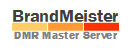 BrandMeister
BrandMeister


