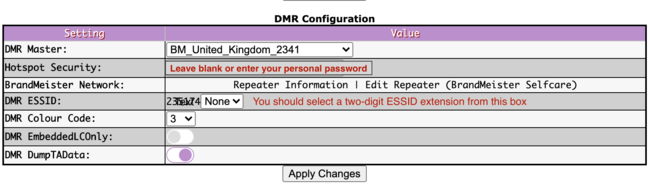Difference between revisions of "United Kingdom"
(→Network Linking) |
(→Network Linking) |
||
| Line 107: | Line 107: | ||
The following Talk Groups in Scotland have inbound links from IPSC2 Scotland. That is to say that users of both networks shall hear and be able to participate in communication together for the first time. | The following Talk Groups in Scotland have inbound links from IPSC2 Scotland. That is to say that users of both networks shall hear and be able to participate in communication together for the first time. | ||
| − | Talk Groups 23551, 23552, 23553, 23554, 23555, 23556, 23557, 23558 and 23559 on Time Slot 1 on BrandMeister Repeaters are linked by OpenBridge to the Scottish IPSC2 server http://dmr1.dvscotland.net/#. Counter-intuitively the DMR+ repeaters on this network have these Talk Groups on Time Slot 2, but this does not affect the communication in any way. | + | Talk Groups 23551, 23552, 23553, 23554, 23555, 23556, 23557, 23558 and 23559 (on Time Slot 1 on BrandMeister Repeaters) are linked by OpenBridge to the Scottish IPSC2 server http://dmr1.dvscotland.net/#. Counter-intuitively the DMR+ repeaters on this network have these Talk Groups on Time Slot 2, but this does not affect the communication in any way. |
== Worldwide TalkGroups == | == Worldwide TalkGroups == | ||
Revision as of 10:28, 22 March 2021
Contents
[hide]Welcome to the United Kingdom Wiki

| |
| United Kingdom | |
|---|---|
| MCC Prefix | 235 |
| Coordinators | MW0MWZ, |
| Website | https://brandmeister.network/ |
This page is updated when there is a change of configuration effected on the server. It is here where most up-to-date information may be found.
| DMR ID | Managed by | Location | Remarks
|
|---|---|---|---|
| 2341 | MW0MWZ, M0UPM, | London, UK |
|
Validation and use of DMR Identifiers
To use the BrandMeister Network via a repeater or hotspot, you must have a valid Identifier know as a CCS7 identifier. For a repeater this consists of 6 digits and for personal use an ID of 7 Digits. This identifier can be used on D-Star, P25, TETRA, DMR, NXDN and other modes. This permits the interoperability between these different modes. The first 3 digits of the CCS7 indicate the country of origin by the use of the Mobile Country Code (MCC) a sequence of codes issued by the International Telecommunications Union.
For example the UK MCC code is 235 (and 234). This code has no legal interpretation by OfCom, but has been adopted by the World Wide Amateur Radio fraternity as a whole. DMR cannot be used without an ID. The system is internationally administered by RadioID.net (see below). The issue of these numbers is not within the remit of OfCom and is undertaken by the Amateur Radio Organisations. The use of such a number does not constitute that the user has a valid licence, however there are checks in place in respect of their issue in the first instance.
To obtain a DMR Identifier consult https://radioid.net/
Information / Services
Essential Connection Information
For information and help with the UK Master server please visit our Telegram group: https://t.me/BrandmeisterDMRUK
For our facebook page click on https://www.facebook.com/groups/brandmeisteruk
Motorola IPSC
- IP Addresses = 51.68.220.36 / 2001:41d0:801:2000::296c
- Port = 55000 (UDP)
Hytera Multi-Site
- IP Addresses = 51.68.220.36 / 2001:41d0:801:2000::296c
- P2P port = 50000 (UDP)
- Data port = 50001 (UDP)
- RDAC port = 50002 (UDP)
Homebrew protocol (MMDVM)
- Name = BM United Kingdom 2341
- IP Addresses = 51.68.220.36 / 2001:41d0:801:2000::296c
- Port = 62031 (UDP)
- Password = passw0rd or (your hotspot password) See Notes
Hytera PNAS RoIP
- IP Addresses = 51.68.220.36 / 2001:41d0:801:2000::296c
- Port = 50180 (TCP/UDP)
- Password = passw0rd or (your hotspot password)
SmartPTT Dispatch
- IP Addresses = 51.68.220.36 / 2001:41d0:801:2000::296c
- Port = 55001
Configuration
Configuration specific to the server Hand-Off Timer: 15 seconds
- On-Demand Timer: 600 seconds
- Maximum record time on the Parrot: 90 seconds
- WWCQ Round Mode: deactivated
HotSpots
Due to the various modes in use on the UHF 430-440 MHz band, the following frequencies are recommended for the use of UHF Low-power non-NOV personal Simplex HotSpots. That is to say, those devices used purely within the personal environment of the licenced user and for he/she alone. They may be at a fixed address or used whilst mobile.
- 434.000 MHz
- 438.800 MHz.
For Duplex non-NOV HotSpots there is no clear guidance, however the use of one of the DVU channels that is not in use in the area may be acceptable provided the device is not elevated. For VHF simplex Hotspots the following segment is offered, however verify the activity in your locality before selecting a frequency.
- 144.794-144.990MHz. Check the latest ETCC advice on ukrepeater.net for up-to-date available simplex frequencies.
The use of any other frequency may impinge on other activities, including Satellite working. In any case check the RSGB Band plan to avoid infringing your licencing conditions.
TalkGroups, Reflectors and Interconnections
Unlike other amateur networks, BrandMeister permits all valid TalkGroups. These will be routed globally across the network. To facilitate this function, some of the TalkGroups have been ascribed a label. The list in real-time is here. https://api.brandmeister.network/v1.0/groups/ - However some of the information is in utf-16 format, for example the Greek language and French accented characters, so will be displayed literally like \u0394 or \u0039. The information source is in constant use and cannot be changed to reflect your needs.
Reflectors (formerly of the 4001 + range) are no longer available and not supported on BrandMeister, as the numbers correspond with MCC codes in the Far East.
BrandMeister permits access to All TalkGroups on each of the two time slots 1 & 2. Kindly go to the repeaters page https://brandmeister.network/?page=repeaters where you can find a recommendation for the allocation of TalkGroups that are activated, on which time slot per repeater by entering the callsign of the repeater required. The sysop of each repeater can give recommendations of the use of the time slots for dynamic TalkGroups, that is to say user-activated, and not fixed. Look closely at the configuration of the repeater as it presents itself on the page on the left hand side. The sysop may also have described the recommended code-plug at the head of the page. For example follow this link for GB7YJ Repeater. https://brandmeister.network/?page=repeater&id=235174
TalkGroups 1-90 are always local, unless there has been a request to connect a group of repeaters together such as TalkGroup 75 for the Salop (Shropshire) Cluster of Repeaters. However connections to this cluster may also be achieved by selecting TalkGroup 23575 on any repeater or hotspot. On a repeater please use time slot 1.
The Below TalkGroup table illustrates the Named TalkGroups. The named 5-digit groups are of Regional status, but each regional group can give rise to other unnamed TalkGroups within the similar structure, for example 23561 is a TalkGroup fixed on Time Slot 1 on all repeaters in the Tyne & Wear area within the North East Region, GB7CZ, TY, XX, XY, YI and NE. There is no requirement to name such groups.
There are a small number of international TalkGroups that normally commence with 9, such as 91, 92, 913, 923. Information on these can be obtained on the Worldwide Wiki https://wiki.brandmeister.network/index.php/Category:Country or the real-time list above or here on the main page https://brandmeister.network/?page=talkgroups, or in fact below.
A specialist group 23526 is available, connected across many networks and modes courtesy of HubNet.
In answer to many questions on the subject, HoseLine or Hose is not supported at this time. Any links that present themselves, including the symbols on the Last Heard pages will dead-end.
TalkGroup 98 has been dedicated for the purposes of two-way testing. Feel free to use it at any time, without fear of disrupting current activity elsewhere. Here you may find stations available to help in any way.
Statistics of talkgroup activity
Bot in progress.
Official TalkGroups
| Talkgroup | Name | Description | Country | |
|---|---|---|---|---|
| TalkGroup/23460 | 23460 | Northern England Cluster | Cluster 60 | United Kingdom |
| TalkGroup/235 | 235 | MCC Talk Group | Legacy UK Calling - Use 2350 | United Kingdom |
| TalkGroup/2350 | 2350 | UK Wide Talk Group | UK Hailing Group, Short QSOs are permitted, but consider a move to another mutual Talk Group | United Kingdom |
| TalkGroup/23500 | 23500 | UK South West | Regional Channel | United Kingdom |
| TalkGroup/2351 | 2351 | UK Wide Chat Group | Chat 1 | United Kingdom |
| TalkGroup/23510 | 23510 | UK South East | Regional Channel | United Kingdom |
| TalkGroup/23516 | 23516 | Jersey | Channel Islands | United Kingdom |
| TalkGroup/2352 | 2352 | UK Wide Chat Group | Chat 2 | United Kingdom |
| TalkGroup/23520 | 23520 | North West | Regional Channel | United Kingdom |
| TalkGroup/23526 | 23526 | HubNet | Cross Network Linking - Hubnet | United Kingdom |
| TalkGroup/2353 | 2353 | UK Wide Chat Group | Chat 3 | United Kingdom |
| TalkGroup/23530 | 23530 | Yorkshire | Regional Channel | United Kingdom |
| TalkGroup/23531 | 23531 | RAYNET-UK | Talkgroup for RAYNET-UK operators to co-ordinate emergency communications and message handling activities in the UK. | United Kingdom |
| TalkGroup/2354 | 2354 | Northern Ireland | Centre of Activity Northern Ireland | United Kingdom |
| TalkGroup/23540 | 23540 | Northern Ireland | Regional Channel | United Kingdom |
| TalkGroup/2355 | 2355 | Scotland | Centre of Activity Scotland | United Kingdom |
| TalkGroup/23550 | 23550 | Scotland | Regional Channel | United Kingdom |
| TalkGroup/23555 | 23555 | Scotland Raynet | Talkgroup for RAYNET-UK | United Kingdom |
| TalkGroup/23557 | 23557 | East Scotland | Regional Channel | United Kingdom |
| TalkGroup/23558 | 23558 | Highlands & Islands of Scotland | Regional Channel | United Kingdom |
| TalkGroup/23559 | 23559 | West Scotland | Regional Channel | United Kingdom |
| TalkGroup/2356 | 2356 | Wales | Centre of Activity Wales | United Kingdom |
| TalkGroup/23560 | 23560 | North East | Regional Channel | United Kingdom |
| TalkGroup/23562 | 23562 | Trans Pennine Route | Regional Channel | United Kingdom |
| TalkGroup/2357 | 2357 | Isle of Man | Centre of Activity Man | United Kingdom |
| TalkGroup/23570 | 23570 | Wales - Cymru | Regional Channel | United Kingdom |
| TalkGroup/23575 | 23575 | Shropshire (Salop) Cluster | Regional Channel | United Kingdom |
| TalkGroup/23580 | 23580 | West Midlands | Regional Channel | United Kingdom |
| TalkGroup/2359 | 2359 | Cornwall | Centre of Activity Cornwall | United Kingdom |
| TalkGroup/23590 | 23590 | East Midlands | Regional Channel | United Kingdom |
Network Linking
The following Talk Groups in Scotland have inbound links from IPSC2 Scotland. That is to say that users of both networks shall hear and be able to participate in communication together for the first time.
Talk Groups 23551, 23552, 23553, 23554, 23555, 23556, 23557, 23558 and 23559 (on Time Slot 1 on BrandMeister Repeaters) are linked by OpenBridge to the Scottish IPSC2 server http://dmr1.dvscotland.net/#. Counter-intuitively the DMR+ repeaters on this network have these Talk Groups on Time Slot 2, but this does not affect the communication in any way.
Worldwide TalkGroups
| Talkgroup | Name | Description | Country | |
|---|---|---|---|---|
| TalkGroup/31419 | 31419 | Repeaterbook | Amateur Radio's most comprehensive, worldwide, FREE repeater directory. Now supporting GMRS! | Worldwide |
| TalkGroup/31630 | 31630 | STEM | Science, Technology, Engineering, and Mathematics | Worldwide |
| TalkGroup/3366911 | 3366911 | BEARTARIA WORLDWIDE | A PLACE FOR BEARS WHO ARE ALSO HAMS. | Worldwide |
| TalkGroup/51525 | 51525 | SCAN INTERNATIONAL | SCAN i Alternate Calling Talkgroup | Worldwide |
| TalkGroup/51546 | 51546 | SCAN INTERNATIONAL | Society of Communicators and Networkers Calling Talkgroup | Worldwide |
| TalkGroup/51569 | 51569 | BAARC - PDMR 69 | BAY AREA AMATEUR RADIO CLUB | Worldwide |
| TalkGroup/901 | 901 | TAC 1 | 901 Worldwide | Worldwide |
| TalkGroup/902 | 902 | TAC 2 | 902 Worldwide | Worldwide |
| TalkGroup/903 | 903 | TAC 3 | 903 Worldwide | Worldwide |
| TalkGroup/907 | 907 | Brandmeister 907 | 907 | Worldwide |
| TalkGroup/91 | 91 | WW 91 Any Language | Very Short QSO only | Worldwide |
| TalkGroup/910 | 910 | German | German Language | Worldwide |
| TalkGroup/913 | 913 | English | English language | Worldwide |
| TalkGroup/914 | 914 | Espagnol | Espagnol | Worldwide |
| TalkGroup/915 | 915 | Portuguese | Portuguese Language | Worldwide |
| TalkGroup/916 | 916 | Italian | Italian Language | Worldwide |
| TalkGroup/92 | 92 | Europe Wide | European English | Worldwide |
| TalkGroup/920 | 920 | DL, HB, OE | Germanic language | Worldwide |
| TalkGroup/921 | 921 | France | Langue Française | Worldwide |
| TalkGroup/922 | 922 | Netherlands | Dutch Language | Worldwide |
| TalkGroup/923 | 923 | English | European English | Worldwide |
| TalkGroup/927 | 927 | Nordic | Nordic Languages | Worldwide |
| TalkGroup/93 | 93 | North America | Very short QSO only | Worldwide |
| TalkGroup/930 | 930 | Greek | Hellenic Language | Worldwide |
| TalkGroup/937 | 937 | French | Francophone | Worldwide |
| TalkGroup/9500 | 9500 | Collegiate | For communication between collegiate amateur radio repeaters | Worldwide |
| TalkGroup/955 | 955 | WWYL | Worldwide YL DMR Talkgroup | Worldwide |
| TalkGroup/98638 | 98638 | RFHS | InfoSec Hams | Worldwide |
APRS
Destination: 234999 Private Call.
To modify the GPS icon or change the SSID, use your self-care account https://brandmeister.network/?page=login.
Here at APRS text you can modify the text sent as your Talker Alias, for those equipments capable of receiving and displaying it. There is limited character space.
Disconnection from Dynamic TalkGroups
When activating a Dynamic TalkGroup (i.e. one that is not fixed) it remains active for a period, known as the Hang-Time. Some of these TalkGroups such as Worldwide TG 91 are quite active and the many users there may leave few data breaks in transmission for you to be able to disconnect from the selected group. The use of such groups may prevent important activity on the normal fixed TalkGroups upon the same slot of the device that you use.
On a repeater however despite the possibility of the expiry of the hang-time, you are kindly asked to disconnect from the TalkGroup once you have finished by making a very brief transmission on TalkGroup 4000 on the slot that you have used. This provides the connected server with the information to remove the path to the active TalkGroup.
To facilitate your ability to use TalkGroup 4000, make a group call entry 4000 in your contacts list (TalkGroup list in the Anytone 868/878), and assign the group to a hotkey or auxiliary button on the side or front panel of your terminal. When used on either Time Slot, TalkGroup 4000 initiates a report from the server of "not linked".
Parrot or EchoTest
The parrot allows you to test your modulation and your connection. All you are required to do is to pass a private call to the parrot and speak for a short time, to a maximum of 90 seconds. As you release the PTT, the connected server should repeat your private call transmission back to you. Not only does this give you an indication of your audio levels and quality, it confirms your connection to the server. There is no need thereafter to call on another group and ask for a radio check, simply call for a contact as you would on any other mode or band. A group call to 9990 serves no purpose.
The parrot call is achieved in two ways. The traditional method has been to send a private call to 9990, however it is more correct to send a private call to the server-maintained parrot on the server to which the user is connected. So for the UK server 2341 if connected here, a private call should be made to 234997 to achieve the desired response.The user should use the same MCC code (234) to which the repeater or hotspot to which he or she transmits.
The addition of 9990 set as a private call can be made in the contacts list in most terminals, (TalkGroup list in Anytone 868/878) and programmed as an auxiliary button on the side or front panel. Alternatively such as in the Tytera MD-380, you can touch the 'M' button normally set as a private call initiator, and tap 9990 on the keypad, and then press the PTT to make a short transmission.
MMDVM
The BrandMeister network permits connections from home-brew devices. Under normal conditions the password is “passw0rd”. Note the replacement of “o” with “0” - 'zero'. The Pi-Star software controlling most of these devices has the BrandMeister United Kingdom 2341 server set in the server list. The new server should now be updated in all Pi-Star lists. See here and below for immediate help.
https://news.brandmeister.network/configure-a-security-password-for-your-hotspots
HAMNET
Some servers have HamNet connections. It will be necessary to make further enquiries in this case.
Where to ask for help ?
Radio-Amateurs
In most cases you will find instant help by making a call on TalkGroups 235 or 2350.
Official BrandMeister Support Portal
In the first case the main support can be found here: https://support.brandmeister.network/servicedesk/customer/portals - By completing a ticket, one of a number of the BrandMeister support team will respond to you in due course. A support ticket number will be assigned and you will receive a response by email. These tickets are dealt with in order of their receipt.
Forums
Technical forums can be found on Facebook at https://www.facebook.com/groups/brandmeisteruk
Instant Message Group
A support group on Telegram can be found here: https://t.me/BrandmeisterDMRUK
Video Tutorial
https://www.youtube.com/channel/UCiJKmuwF6NY1iwCJz0vCOmQ
Tutorials for Connecting Hotspot Devices
OpenSpot - https://wiki.brandmeister.network/index.php/OpenSPOT
OpenSpot 2 - https://wiki.brandmeister.network/index.php/OpenSPOT2
OpenSpot 3 - https://youtu.be/ZGdIJKuJYGE
DVMega - https://wiki.brandmeister.network/index.php/DVMEGA
DV4Mini - https://wiki.brandmeister.network/index.php/DV4mini
MMDVM - On completion of entering your personal data, to connect to BrandMeister UK, go to the configuration page from the menu to display this paragraph.
If you have already selected a new password for your own security then apply it in the appropriate box below. It is recommended that you do so at the earliest opportunity.
For more comprehensive information on the configuration of Pi-Star, go to https://forum.pistar.uk/ where all the most detailed information can be located.
Special Advice to Pi-Star Users.
When configuring your device, please ensure that your connection to BrandMeister is assured and working, before attempting to change the settings to DMR Gateway. As you do so, change only one parameter at a time and click 'Apply'. In this way you can observe the correct responses as the server connects, and you can verify that parameters do not change subtly as you apply them. This has been the cause of difficulties in many such installations, where connections seem to time-out or are refused.
Verify that your ESSID has remained intact, and that any passwords previously changed have not been overridden.
Web Sites
Documentation
New functions, modifications and improvements of BrandMeister appear sometimes at such speed it is difficult to keep up. News on any updates will appear from time to time here: https://news.brandmeister.network/
Interconnection Diagrams
(Tbc) 650px)
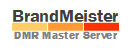 BrandMeister
BrandMeister