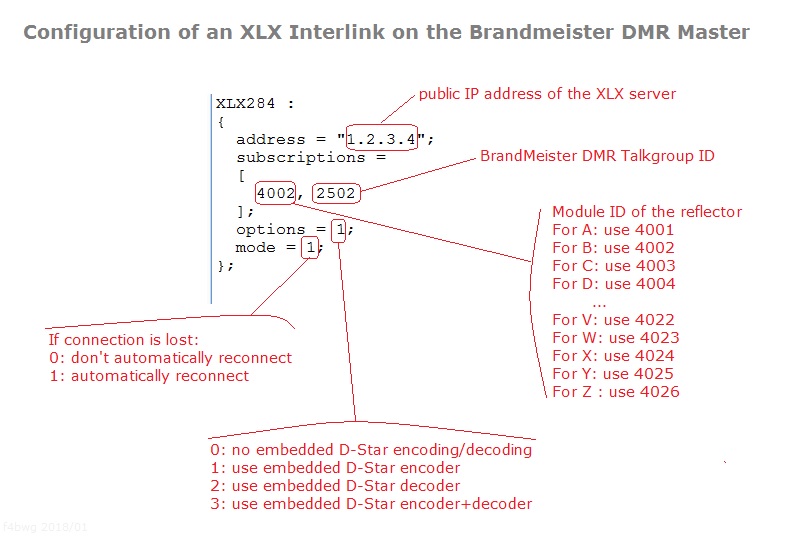XLX
More actions
BrandMeister Master servers now support the interlinking XLX reflectors with BrandMeister. The setup on the user side requires that XLXD is installed and configured properly to accept connections from the BrandMeister server you are connecting to. Also required are 2 ThumbDV's for the trans-coding. XLXD install instructions can be found at [1]
Once you determine the XLX reflectors and modules you want to connect to, we can configure XLXD on the user side.
Below is a sample of the xlxd.interlink configuration file.
XLXD interlink file
one line per entry each entry specify a remote XLX to peer with format: <callsign> <ip> <list of module shared> example: XLX270 158.64.26.132 ACD
note: the remote XLX must list this XLX in it's interlink file for the link to be established
BM3108 3108.repeater.net A <<----- Here is where we set the configuration of the master server, in this instance your XLXD instance is connecting to Master 3108 and module A
Here is an illustration of the configuration:
Ports
See XLX Interlink Firewall Settings
Expected BM Log Entries
When an XLX Connection Sucessfully connects to BrandMeister Server
Reflector XLX000 successfully connected to modules X
When a session connects from BrandMeister to XLX Server
Added route to XLX Interlink system 0 at slot 0 (locked) by EasyRegistry (xxxxxxxxxxxxxxxxxxxxxxxxxxx) Forwarding DMR call from XXXXX (0000000) to XLX reflector XLX000 X (00000)
When a session connects from XLX to BrandMeister
Forwarding XLX call 0000000 (XXXXXX ) to DMR group 000000 (XLX000 X)
Connection Reset/Reconnect
Connection address of XLX Interlink system 0 changed (xxx.xxx.xx.xxx)
Unknown Log Entry at this time.
XLX already is under transmission